5 Must Have - Evernote iPad Apps and Chrome Extensions for Educators and School Leaders
If you are
not using Evernote then you are missing out on the most versatile application out
there for educators. Evernote can be accessed across devices seamlessly. Now there
are some additional extensions and tablet apps that make it even more useful
and versatile for the school leader and classroom teacher.
iOS and
Tablet Apps
vJournal
vJournal is a simple, free iOS app that allows your to create dated journal
entries that are then uploaded to an Evernote notebook called "My
Journal." It is extremely simple to use. Each entry is automatically
dated. When you are finished typing an entry, simply click the upload button.
You can also insert photos in your entries as well, which means vJournal also
gives you the ability to create a photo journal. From the perspective of a
school leader, vJournal is an excellent app for keeping various log entries and
observational data. Check out vJournal in the iTunes store here.
Penulimate
Penultimate is a free handwritten note-taking app for the iOS device. There are
times when all you need is a place to jot info and, if you're like me, you
don't even carry a pen or paper any more. Penultimate is a handwriting app for
the iPad that syncs to your Evernote account. You can also insert photos from
your Camera Roll or take a picture and insert it into your handwritten notes.
Penultimate's features add even more functionality to Evernote. Check out
Penultimate here on the Evernote Penultimate Web
Site.
Skitch
Skitch is a graphics app for the iOS (yes that means iPad and Mac) or Android device that allows users
to communicate graphically. You can take a photo and use graphical tools to
mark that photo up to bring attention to something and then send it to others. This is one of my favorite Apps, for the school leader or
educator, it is excellent way to make communication more visual. Skitch is also
available for download to a Windows PC. For more information about Skitch,
check out the Skitch Evernote Web Page here.
Clearly
This Chrome
extension has so many features for a free extension. With a single click, users
can make blog posts and web articles clean and easy to read. Clearly removes
all the unwanted content such as ads and sidebar content. Users can read
articles easily - if you are a Mac user, Clearly is Chromes answer to Safari Reader. Using the "Text-to-Speech" feature, users can have
that article read to them. Articles can be highlighted and then uploaded to
either a default Evernote notebook or one chosen by the user. For more
information regarding Clearly, check it out in the Chrome Web Store here. Clearly is
also available for Firefox users
too.
Users of this extension can choose how
they want the Web content to be "clipped" and saved. They can save it
into the Evernote notebook of choice as an article, simplified article, full
page, bookmark, or screenshot. Users can also highlight text, insert arrows, and type text notes. Users can also share the Web article through
social media or email. Check out the Evernote Web Clipper
in the Chrome Store here.
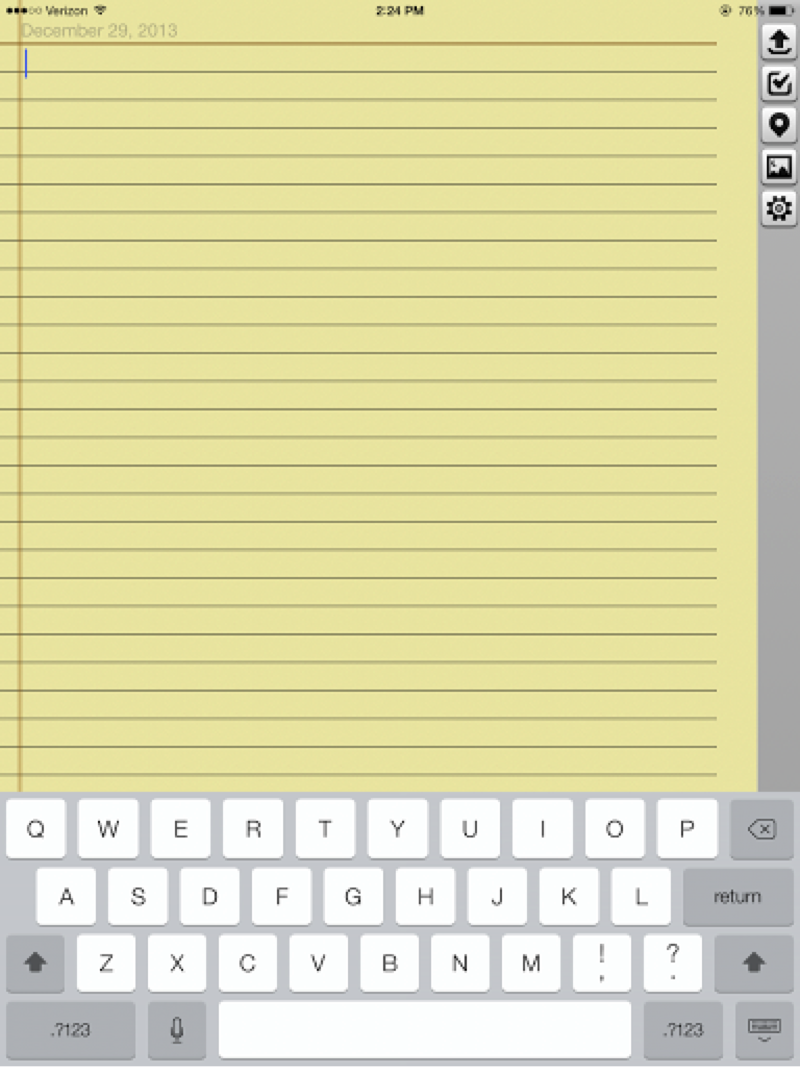





Comments
Post a Comment