New Feature - Book Creator for the iPad
For those of you using Book Creator for the iPad, they have added a new feature, 'Combine Books'. ‘Combine Books’ will copy all the pages from one book to the end of another book. This allows you to create sections of a book individually (even on different iPads) before combining into a final book. You can combine two books from the My Books screen. With the book you want to copy into displayed in the center of the screen tap on the + button and chose “Combine Books”. Then chose a book and tap ‘Copy’ to copy all of its pages to the end of your current book.
Note: you can only combine books which have the same layout i.e. portrait, square or landscape.
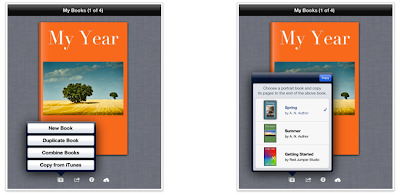

Comments
Post a Comment